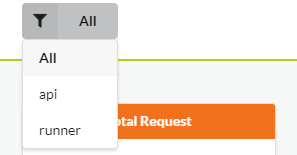Pages
Home
Home page is where you can browse all the apis in the collectapi.
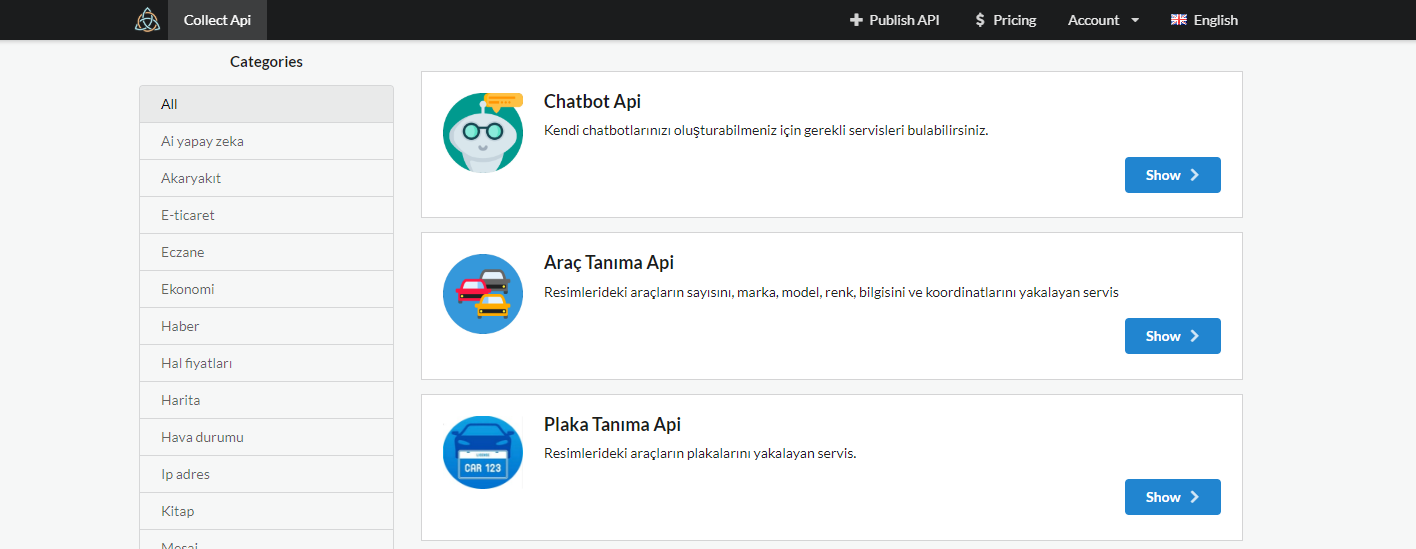
On the left side, you will find category menu. By clicking any item on that list, you will filter apis by selected item.
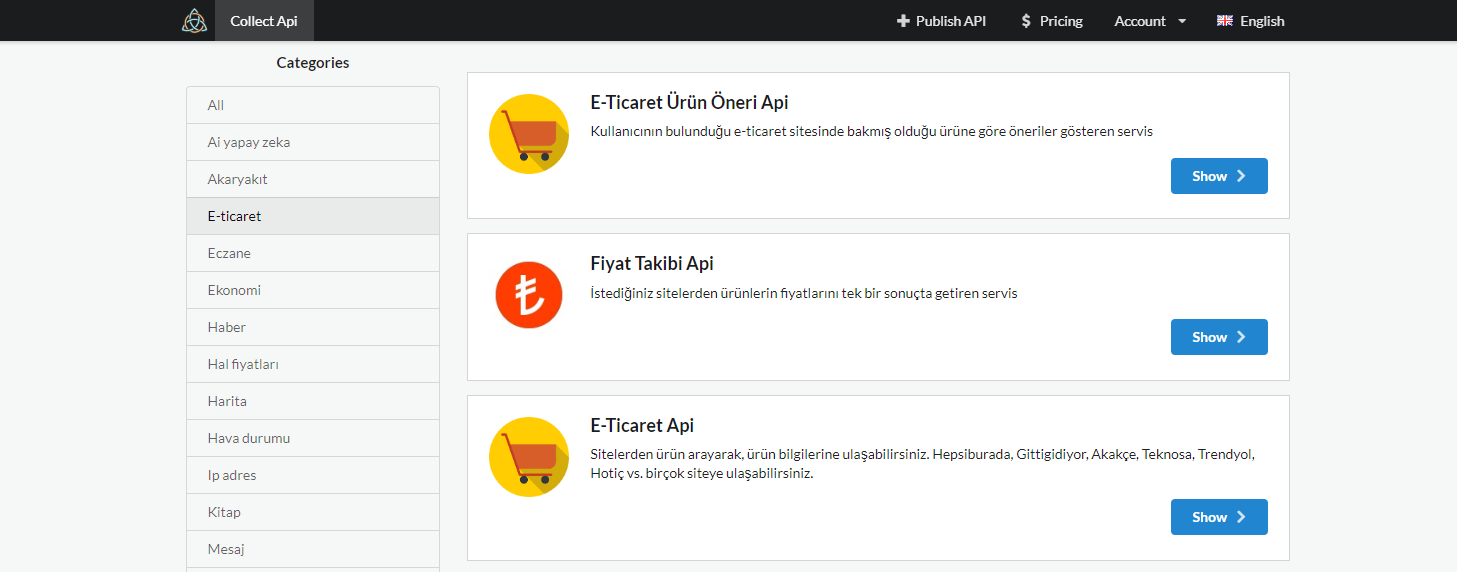
You can read quick descriptions about these apis. To further information you need to visit its detail page.
Detail
On detail page of the Api, you will see its
- Description
- Price
- Endpoint List
- Your Accessability
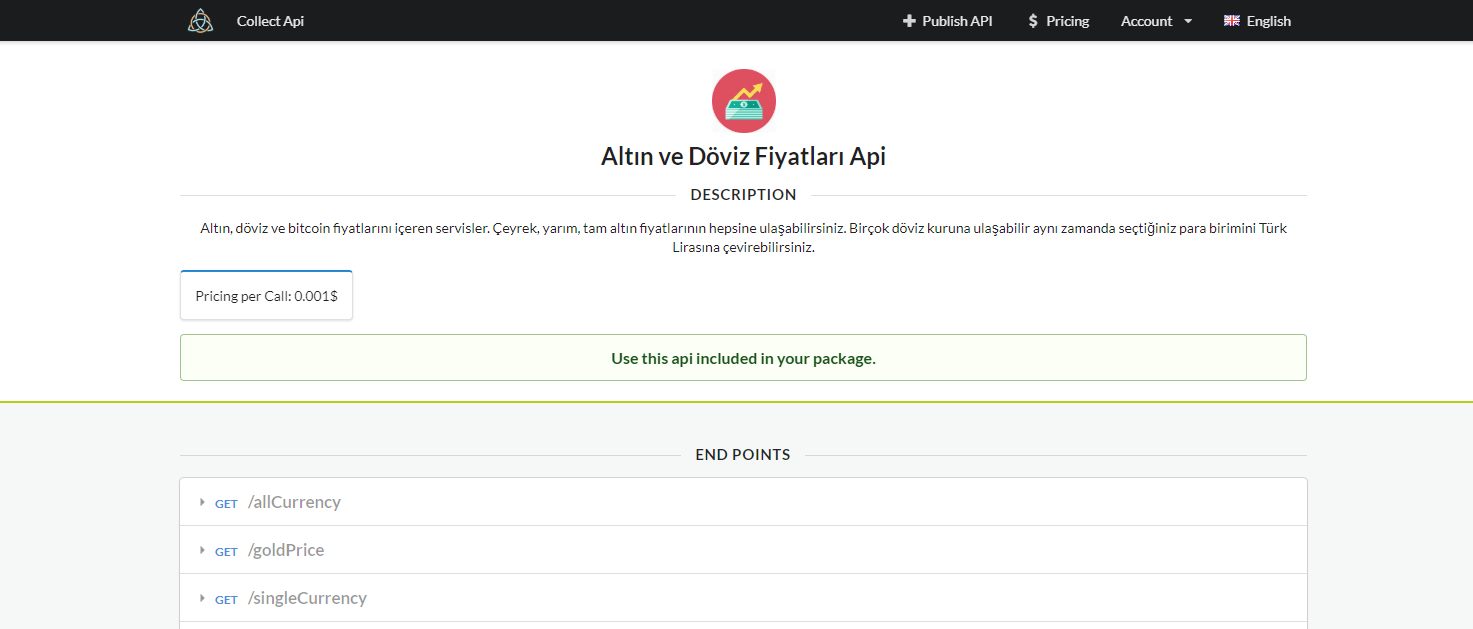
Endpoint
You can check out endpoints and see more information about them by streching. You will see what parameters its need and if included, one example about how its request and response.
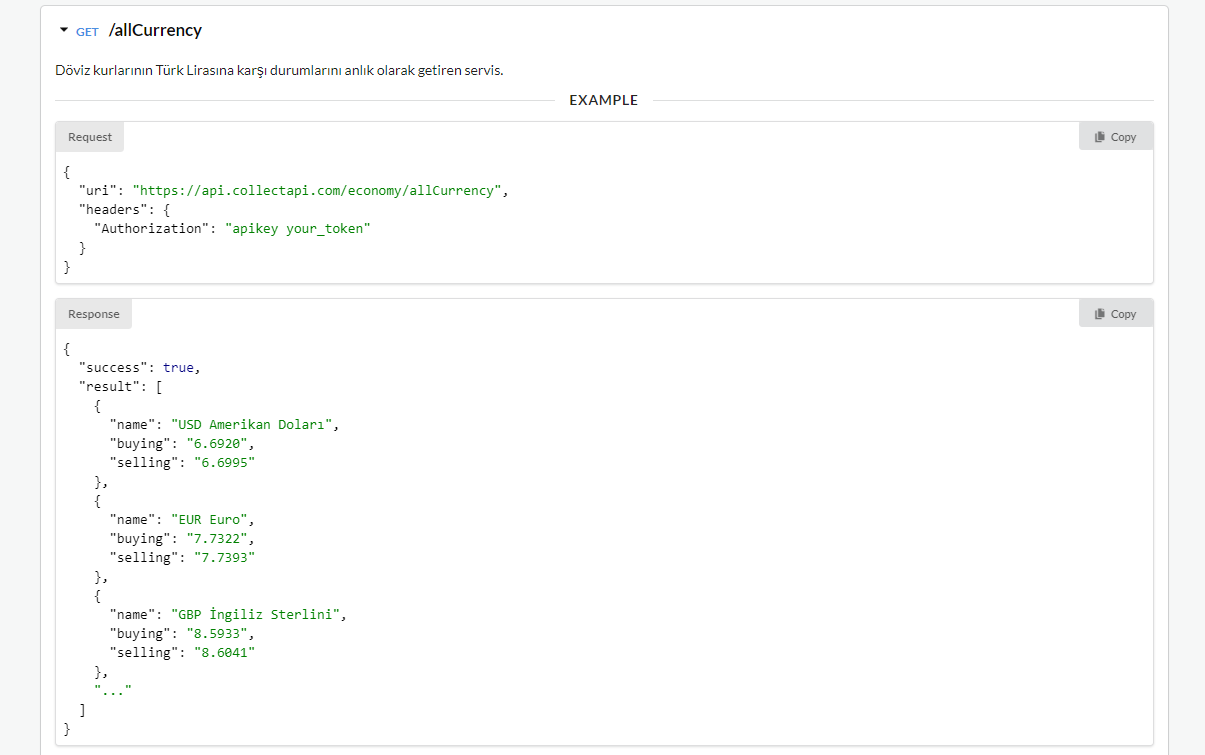
Accessability
To use apis and their endpoints, your package should include these apis. You can see the full list on here.
Profile
You can access to your profile page with clicking Accounts -> Profile.
Informations
Your general informations will be displayed on Informations tab. Here you can also edit some of them like your name, email etc.
Api Token
Api Token tab will be showing you what is your token and what is your currently package.
You can get your token from Profile -> Token Tab
Linked Accounts
If you want to link/delink your google or facebook account to your collectapi account, you can do it in this section.
Analytic
On this page, you will see the analytic results of your api and can track how much it is using and costing.
Filtering Results
You can filter the analytics result by date or Api. With clicking the button on the right corner, you can select predefined time ranges (this week, this month etc.) on the left side of the pop up. Also you can customly select the day ranges.
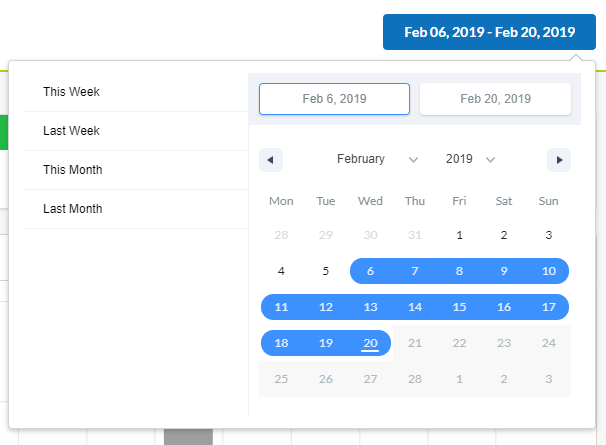
To filter results by api, you need to click to button on the left and select the desired api on the dropdown. Api filter will only effect some graphics unlike the time filter.